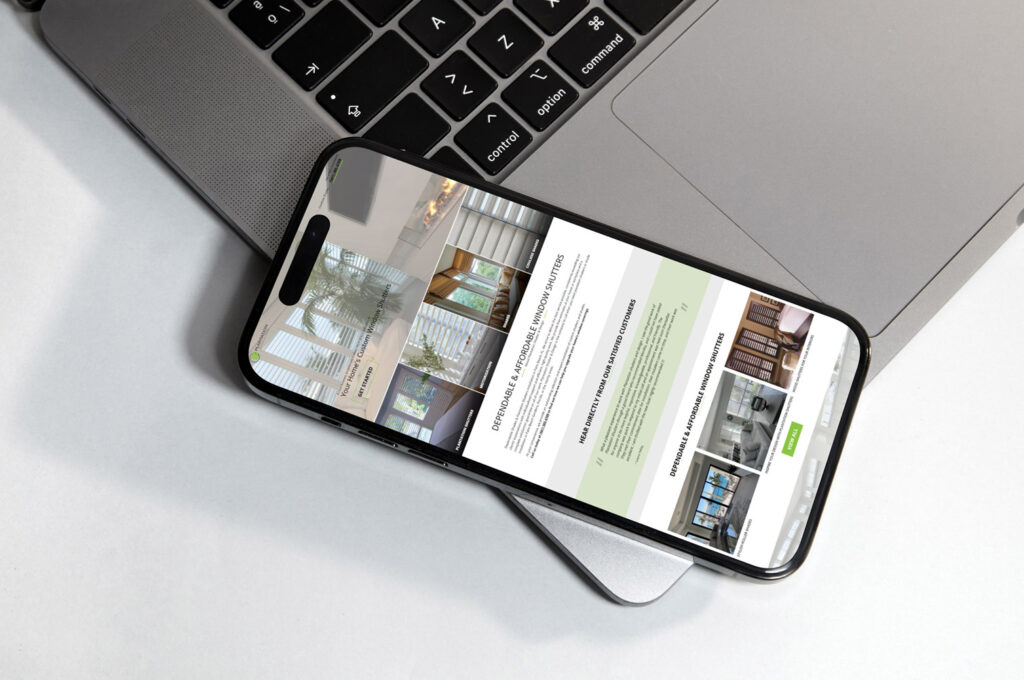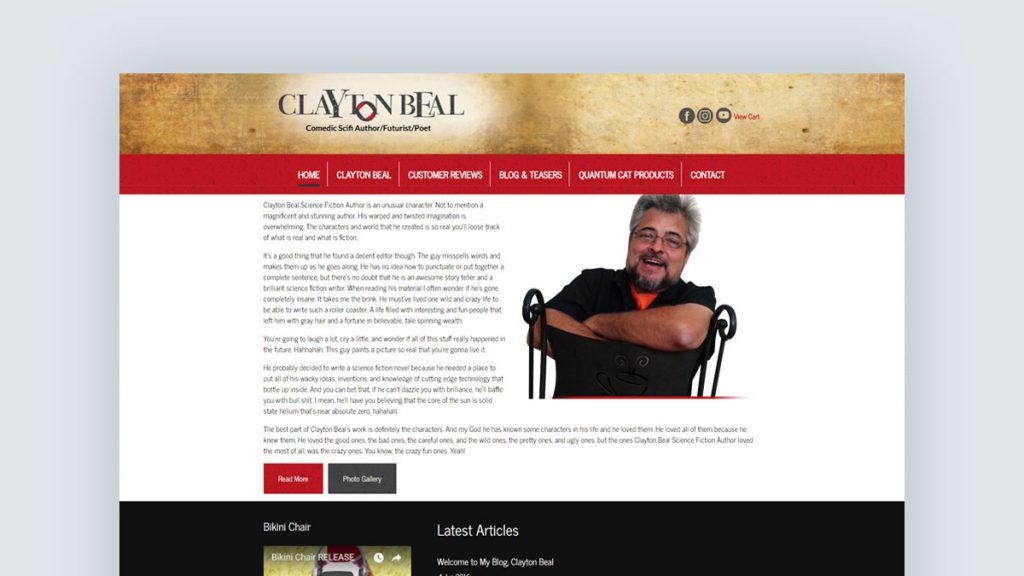How to add a new admin to WordPress?

It’s simple to give a user administrator powers in WordPress. We strongly advise following the steps outlined here to create a temporary, self-expiring admin user. Please follow the instructions below to create an admin user if you are unable to install plugins.
Self-hosted WordPress site
1. Log in to your WordPress website.
When you’re logged in, you will be in your ‘Dashboard’.
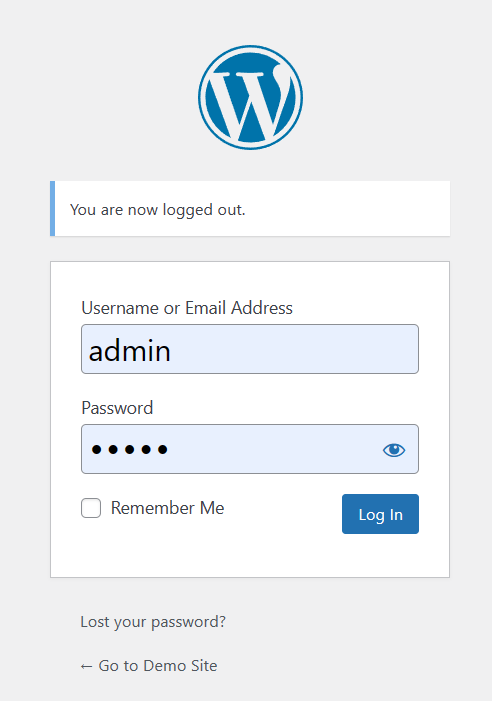
2. Click on ‘Users’.
On the left-hand side, you will see a menu. In that menu, click on ‘Users’.
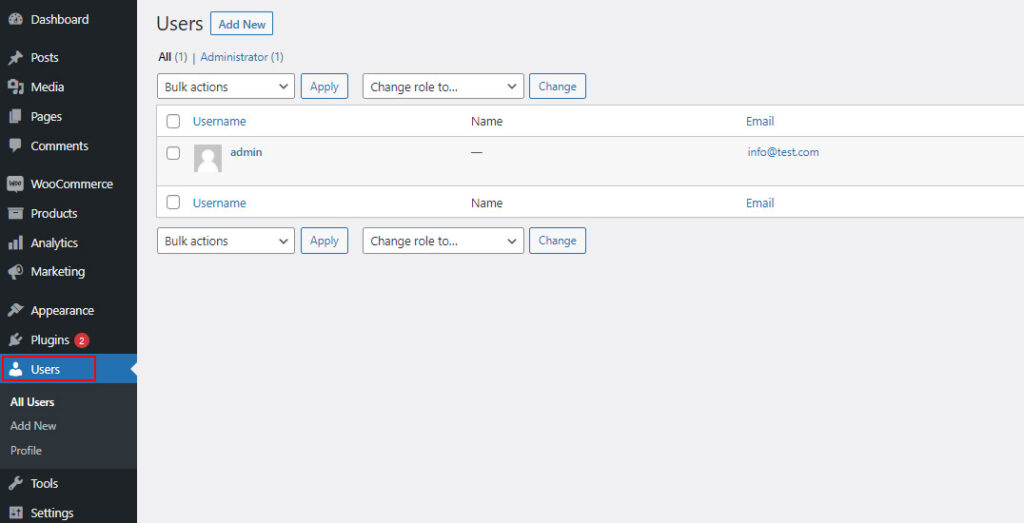
3. Click ‘Add New’.
Across the top, click the ‘Add New’ button.
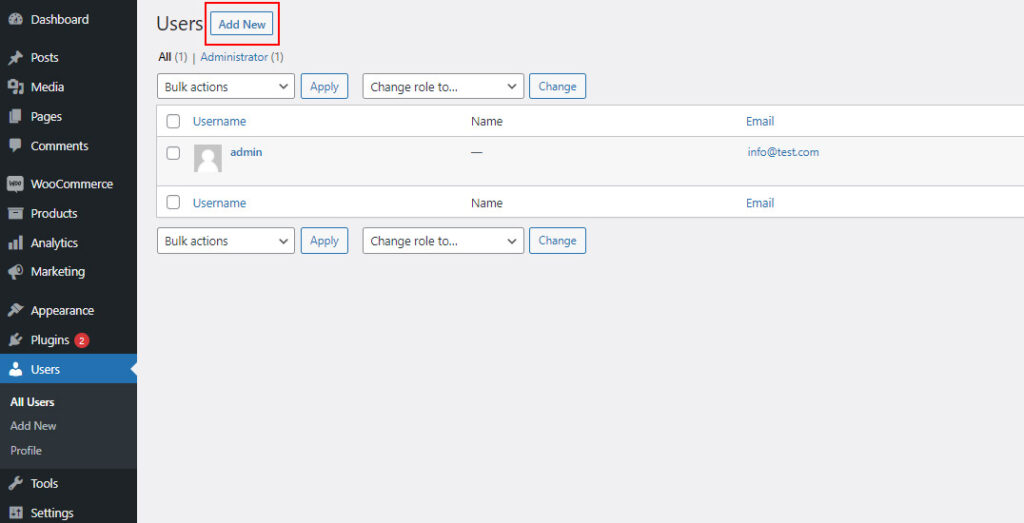
4. Fill out the form and set the role to Administrator.
If you’re creating the account for us, please DO NOT check ‘Send User Notification’.
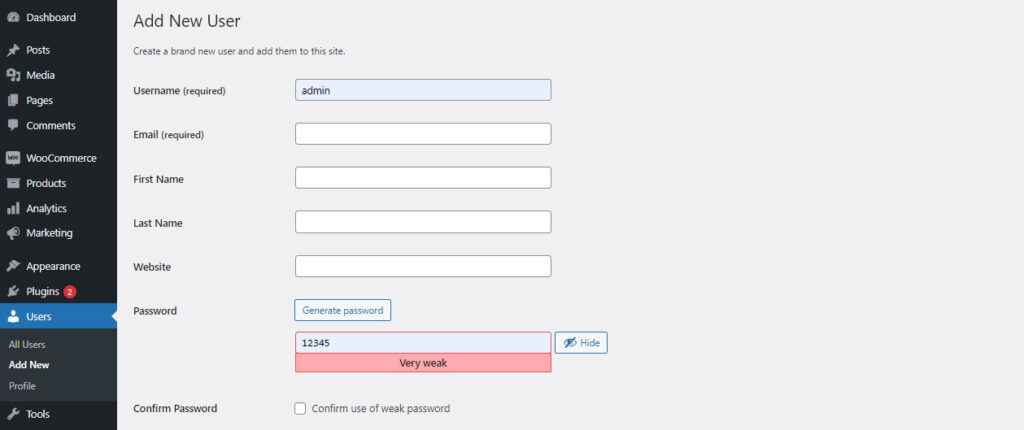
5. Click ‘Add New User’.
At the bottom of the form, click the ‘Add New User’ button.
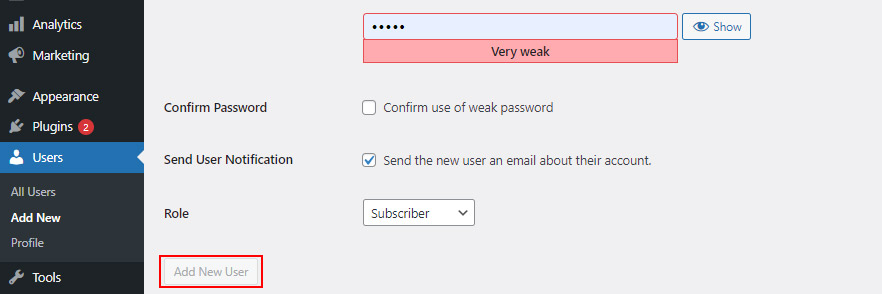
Are you ready to publish your WordPress website today?
Let's Discuss Your Needs!