How can I enable comments on articles?
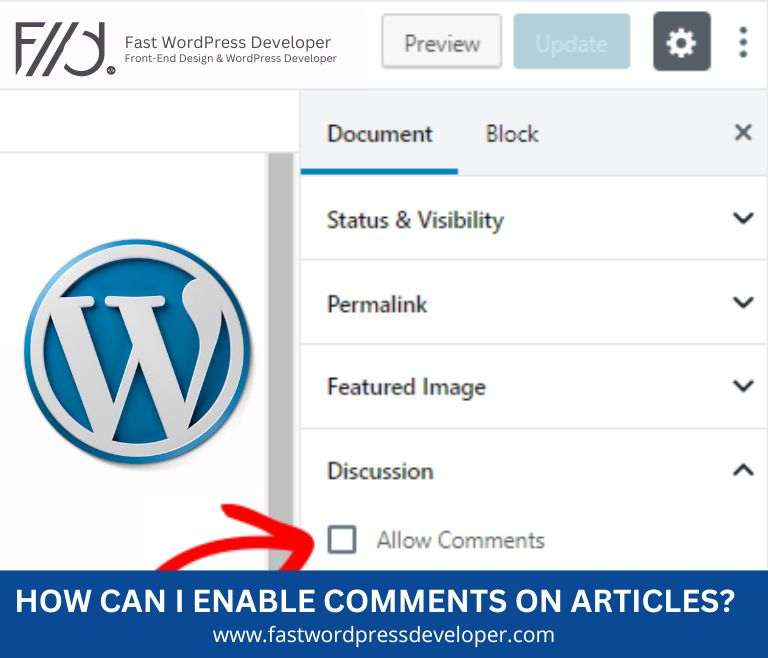
Enable/Disable Comments In Settings
In your Discussion options, under My Site(s) Settings, you can enable or disable comments on future posts. Then select the Discussion tab. Toggle the option to “Allow people to submit comments on new articles” on or off under “Default article settings.”
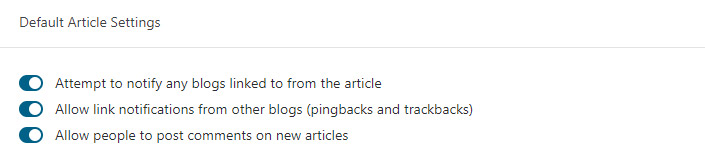
On a Post or Page
By heading to your post’s Discussion settings, you can enable or disable comments on a post you’ve previously published.
- Select the post or page you want to enable (or disable) comments on from My Site(s) Posts or Pages.
- Locate and open the Discussion tab in the settings sidebar.
- To enable comments, click Allow Comments; to prohibit comments, deselect the option.
Comments are hidden by default on Pages, but you can enable them when you publish a new page or update an existing one in the same place.
Bulk Edit
You can batch edit numerous posts at once by using the Bulk Actions drop-down menu at the top of the Edit Posts list. Use the checkboxes on the left to pick multiple posts from the list. Then click the Apply button after choosing Edit from the Bulk Actions drop-down menu. You’ll see a list of options that you can apply to all of the posts you’ve chosen.
There is no mechanism to change the status of many posts from password protected to public in bulk.
Are you ready to publish your WordPress website today?
Let's Discuss Your Needs!

