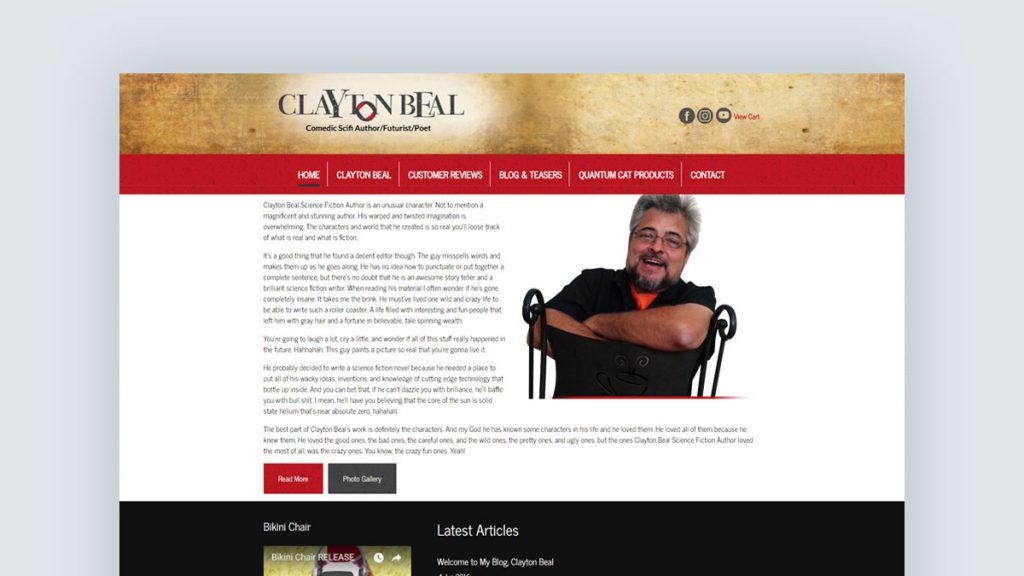Difference between WordPress Posts, Pages?

As a WordPress starter, web developers are probably wondering what’s the difference between posts and pages? They seem similar in the dashboard as well as on the published website.
In this article, web developers can learn about the difference between posts and pages in WordPress.
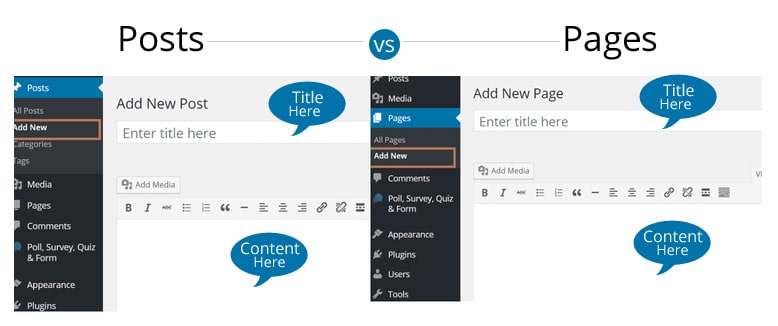
What is a dynamic Post in WordPress?
Posts are entries listed in reverse chronological order (newest content on top) on your site. Think of them as articles or updates that you share to offer up new content to your audience. Posts can also be organized with categories and tags. Depending on how your website is set up, WordPress automatically creates one or more of the following Archive Templates Pages:
- Category Archive
- Tag Archive
- Date Archive
- Author Archive
The URL for a post looks like this: https://yourdomain.com/2021/03/17/post-title/
You can change the URL structure any time using Dashboard -> Settings -> Paramlinnks.
You can also use RSS to create a newsletter and deliver it through email marketing platforms such as constantcontact.com.
What is a static Page in WordPress?
Pages are static and are not affected by publishing date. Three common examples of static content “Contact”, “About” or “Services” are the pages. Pages are normally used for information that you want to share with your readers/users but don’t expect to update frequently. Pages are typically listed in your site’s menu at the top of the site. The URL for a page looks like this: http:// yourdomain.com/page-title/
Posts VS Pages
These are the main differences between pages and posts that are important to understand.
| Posts | Pages |
|---|---|
| Posts are displayed on your website in reverse chronological order, think about blog entries. | Content that does not change much (static information) |
| Good for info that needs to be organized into archives, categories, or recent posts | Content stands alone |
| Has a publish date | No authors, categories, or tags |
| Author, category & tags | Custom page template |
| Entries listed in reverse chronological order | Parent/child page relationship |
| Breakpoints | Featured in the navigation menu |
| URL includes the date |
Are you ready to publish your WordPress website today?
Let's Discuss Your Needs!