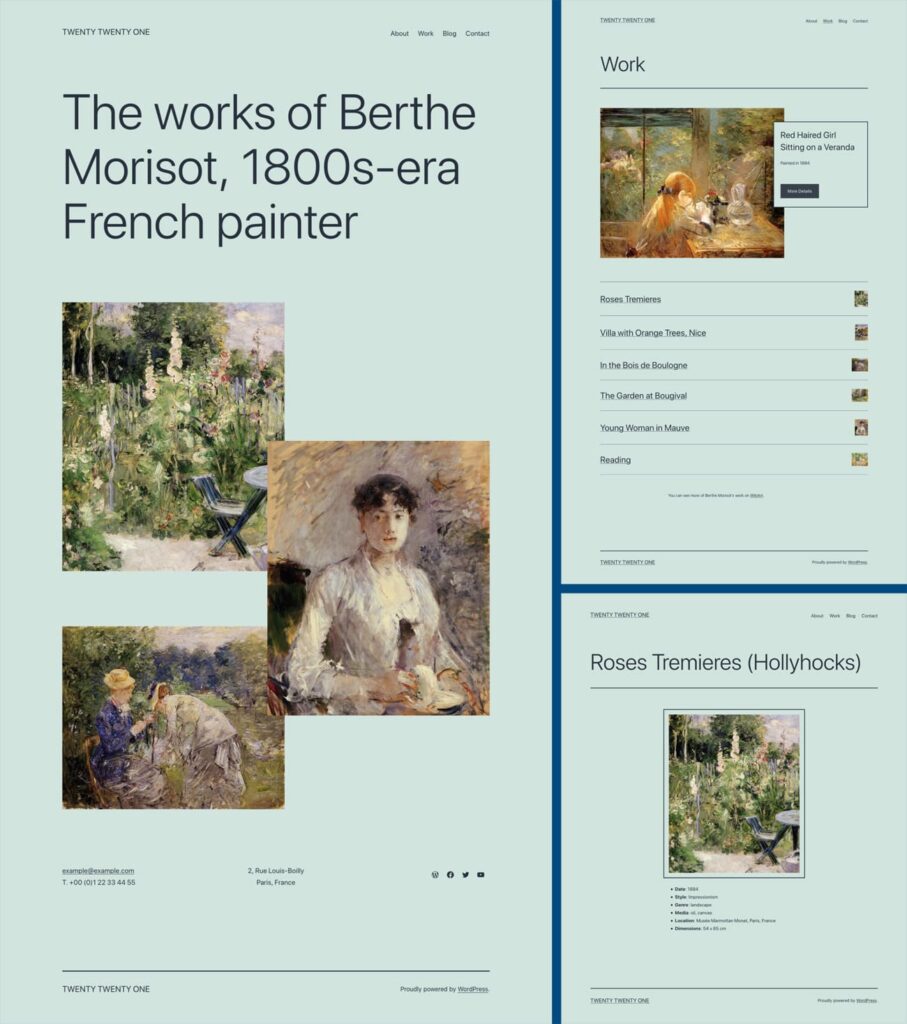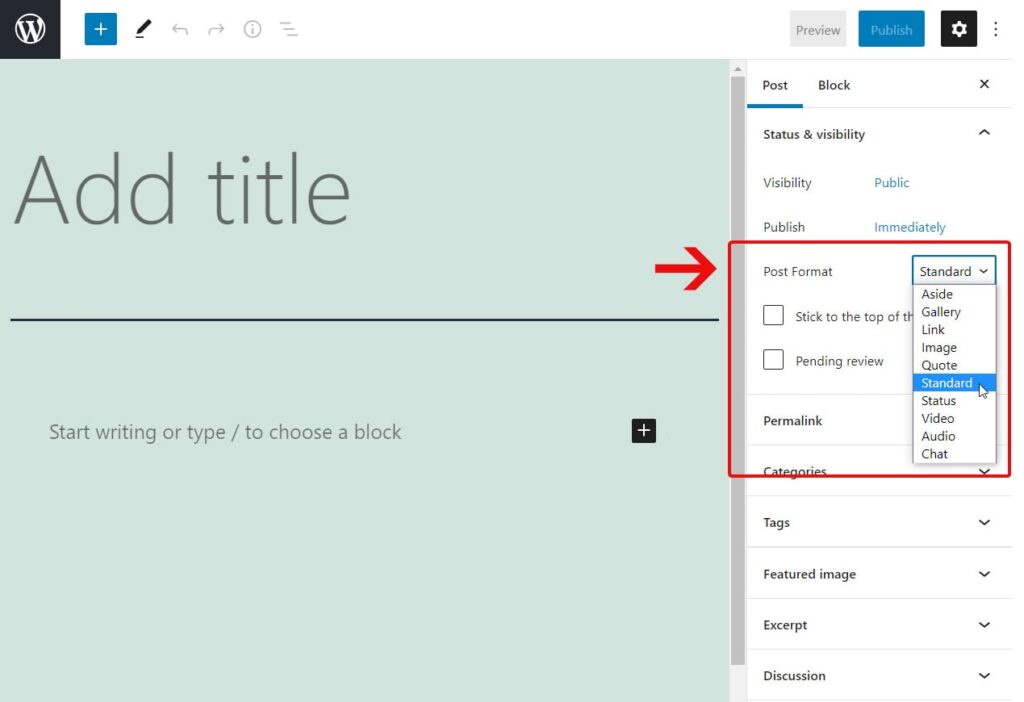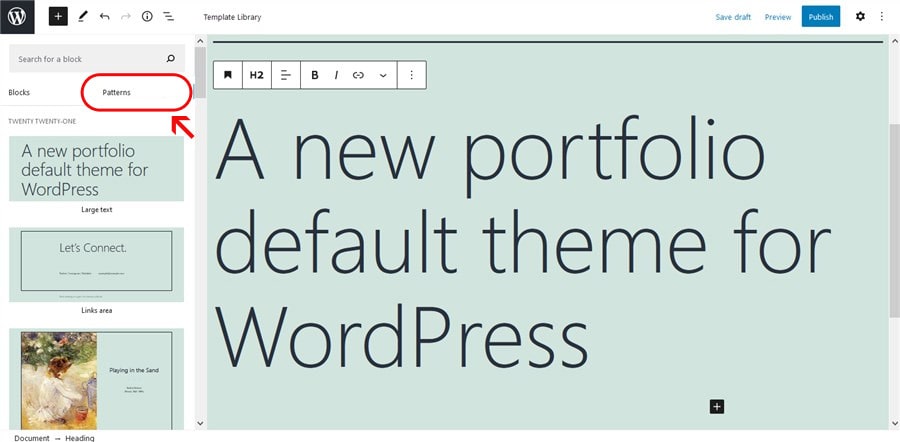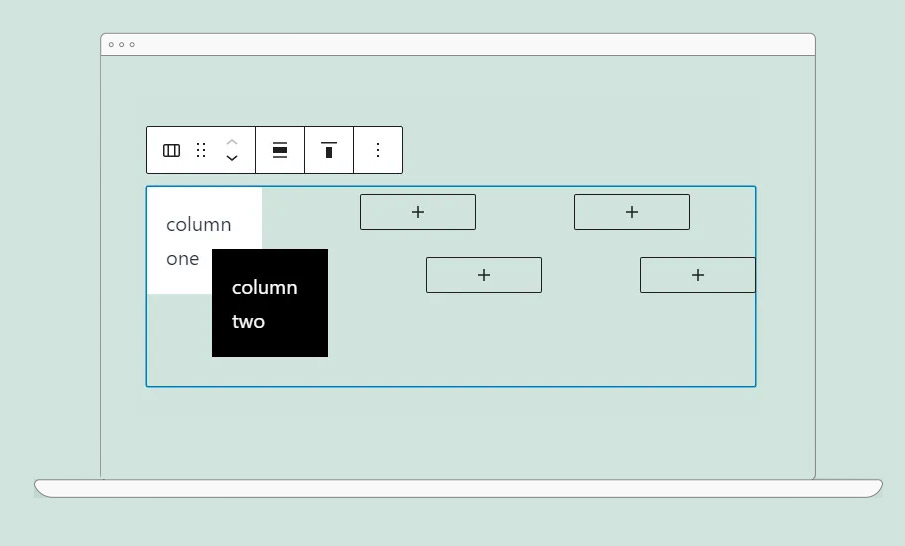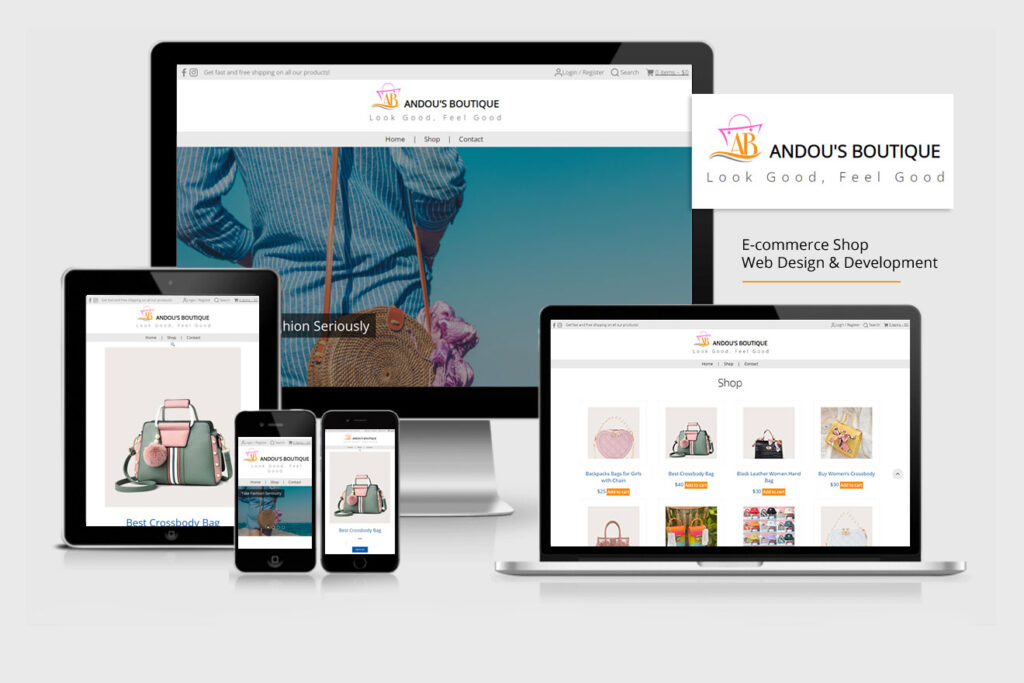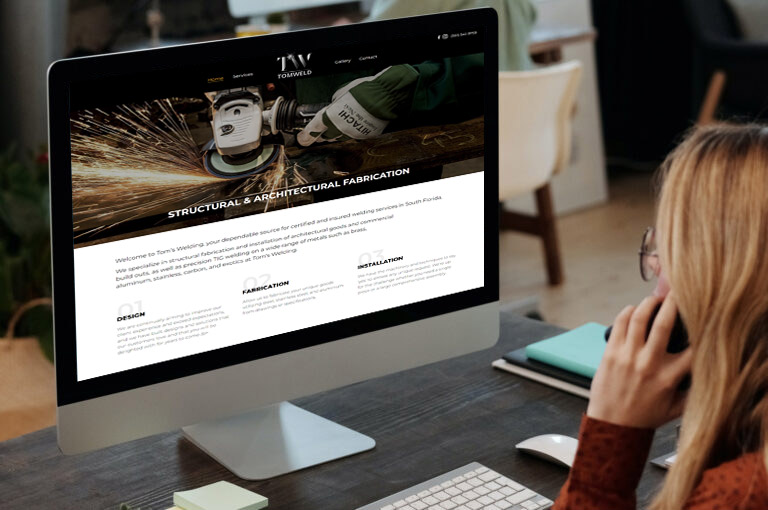How to use the Twenty Twenty-one 2021 theme?
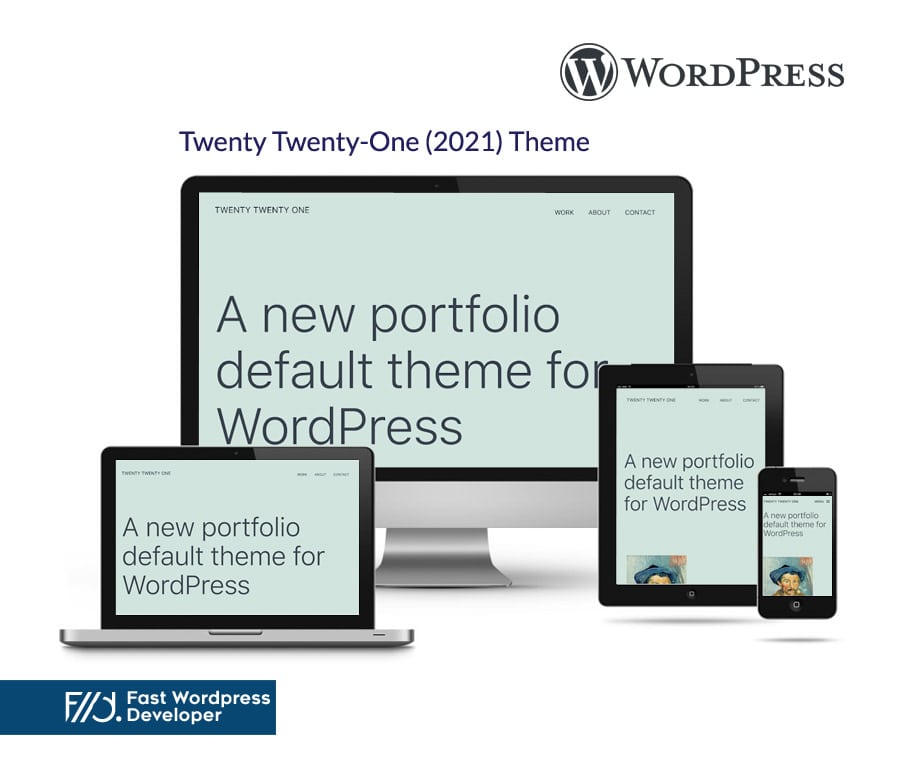
Twenty Twenty-One is the theme designed and built by WordPress.org, This is the default theme for any WordPress website built-in 2021.
Twenty Twenty-One is a blank canvas that you can personalize with your content, using blocks and block patterns.
WordPress Version: 5.3 or higher
PHP Version: 5.6 or higher
Released Date: December 6, 2020
A First Look at Twenty Twenty-One, Be sure to check out Demo View: Click Here
The introduction of Twenty Twenty-One is a big step forward toward the future of WordPress and full-site editing. The theme is perfect for a portfolio, and small or big business website, or a personal blog. It comes with a single-column layout, a widgetized footer, and two locations for menus.
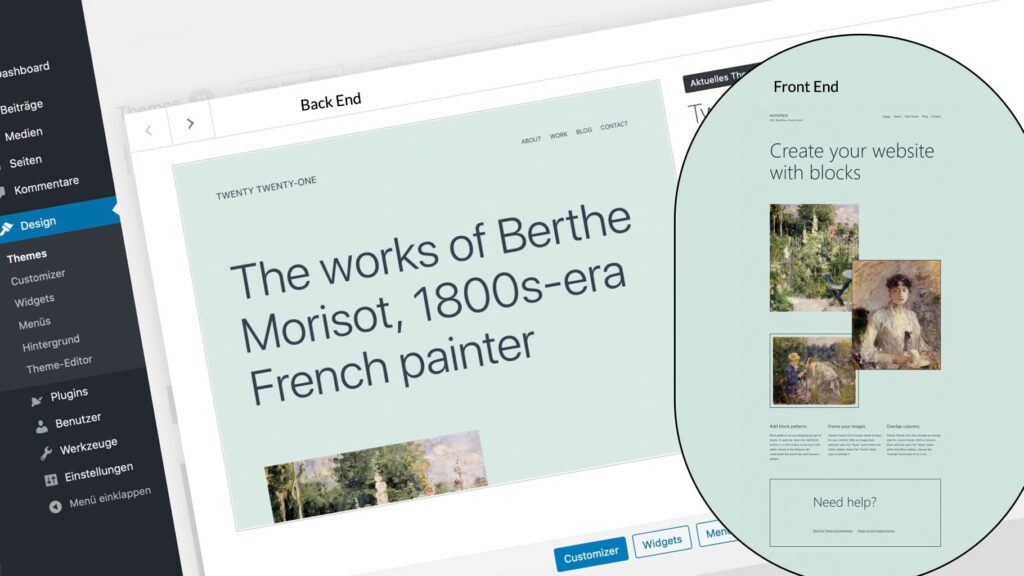
Features
Add/edit a Site Logo
Add/edit content to your Homepage
Sidebar or Footer/Header Widgets
Dark Mode
Customize > Colors & Dark Mode panel
Custom Background Colors
The default color scheme is a muted pastel green
Full Block Editor Support
The block editor that users can drag, drop and rearrange to create their website layout.
Patterns
Add/remove Social Icons
Social Icons Menu includes icons for:
Theme gallery and create your website with blocks
This theme is free to use on any WordPress website, Switch today to Twenty Twenty-One and enjoy its great features.
Official URL Twenty Twenty-one theme: https://wordpress.org/themes/twentytwentyone/
Are you ready to publish your WordPress website today?
Let's Discuss Your Needs!